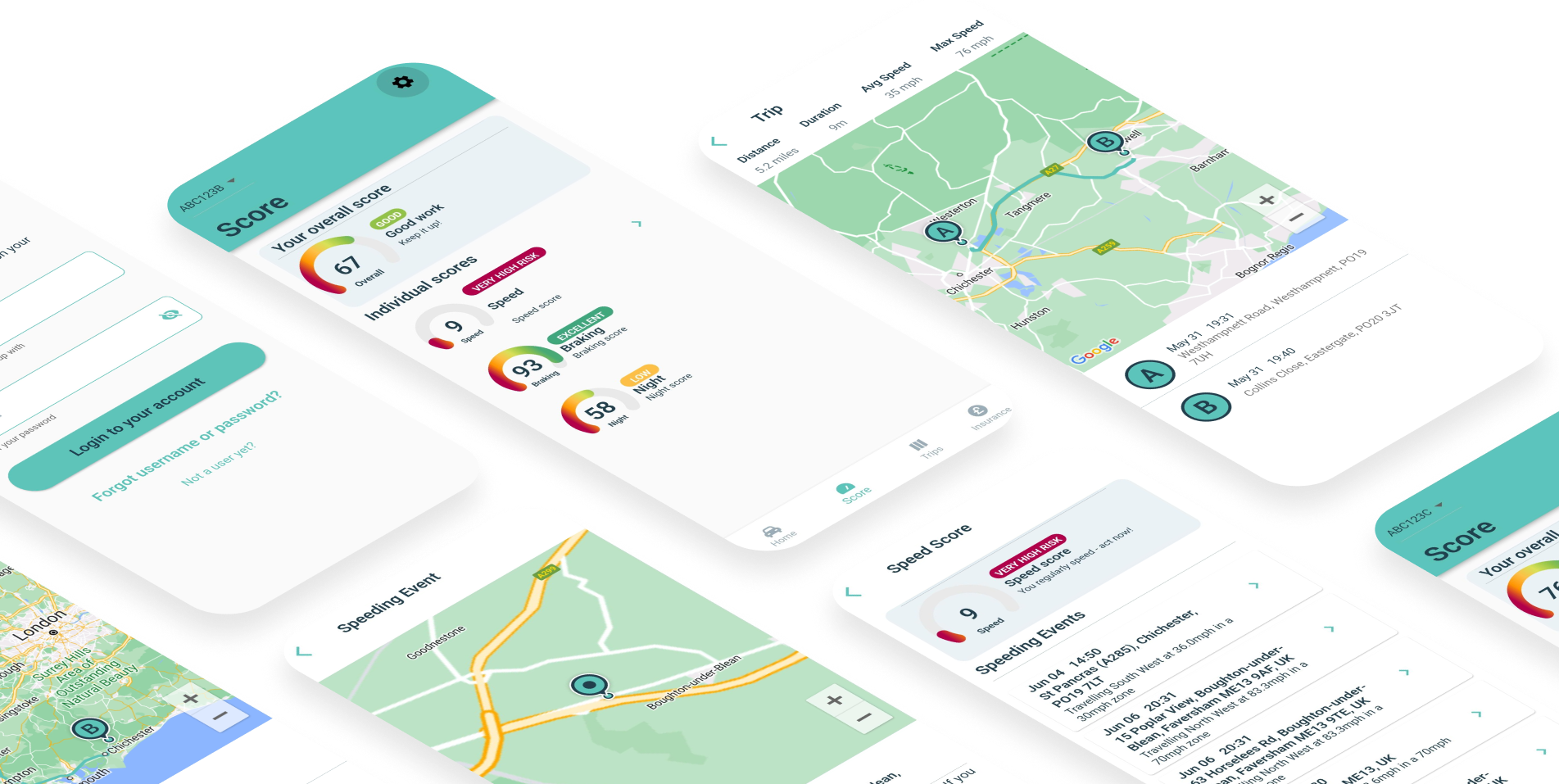Welcome to
the new
era of connected mobility
Smart solutions are at the core of all that we do at Freedom Connect. Our Connect platform gives insurers access to the next generation of telematics data, catering for self fit and connected vehicle propositions.
Cloud based connected mobility
We’ve taken the work out of launching a proposition to plug and play.
White labelled
A full end to end solution launching in as little as 4 weeks. Designed to be reskinned ready to show off your corporate colours.
Multi device platform
A device agnostic solution with multiple existing integrations including OEM data.
Accuracy and reliability on the go
The key to effective risk management is clean and reliable data.
The Connect platform has the ability to take data from any source undergoing a number of automated validation processes to ensure it is reliable for scoring and risk management reporting, amending or invalidating data automatically.
The Connect platform provides secure real time access to both historical and new data, providing flexibility where it is needed.
Get in touch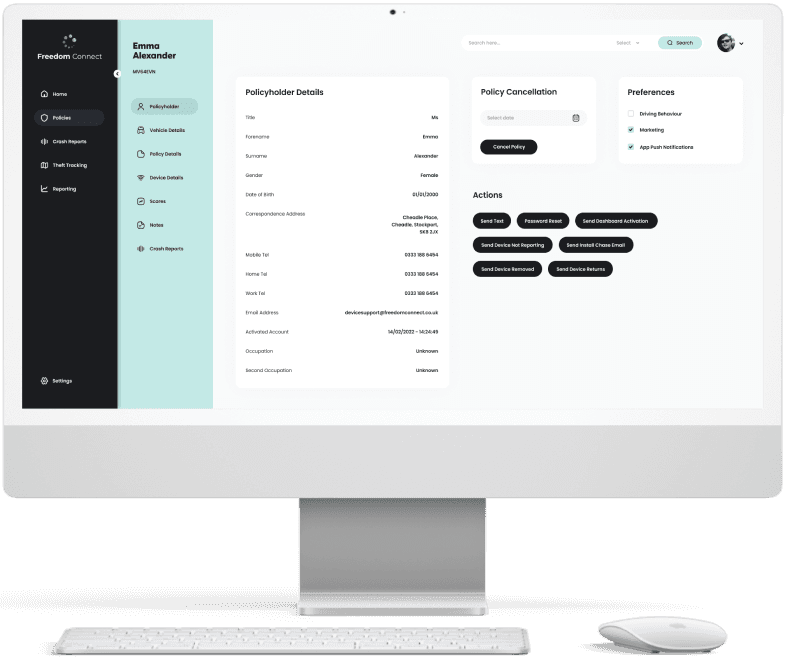
Creating smart connectivity
Smart solutions are at the core of all that we do at Freedom Connect. Our Connect platform gives insurers access to the next generation of telematics data, catering for self fit and connected vehicle propositions. Based on real world exposure to risk, our driving behaviour score is unparalleled.
Our device and data agnostic platform allows insurers and brokers to utilise automated decision making whilst providing an enhanced customer journey.
White labelled Apple and Android apps included as standard
Our fully white labelled app has been optimised for customer engagement and designed to be reskinned ready to show off your corporate colours.
With a 93% non punitive installation rate and 89% of customers viewing their trips weekly, there’s no better way to put your customers back in control of their driving behaviour.
Need help installing your device?
If you’re having trouble installing your telematics device, have a look over our installation guides below. Simply select the type of device that you are trying to install, and follow the steps. You’ll have your device installed in no time.
Step 1
Turn the ignition off
Once you have removed your 12V device from the packaging, locate the 12V socket. It is usually in the front console of your vehicle, use the vehicle’s handbook if you cannot find it.
Plug your 12V device into the socket using the instruction leaflet provided, ensuring you have pressed firmly so it’s securely in place.
Step 2
After a few seconds, your 12V device should have an illuminating ring (either blue or amber). You should use your designated smartphone app to confirm successful connectivity at this point.
If you cannot see an illuminating ring and it is safe to do so, please switch on your ignition as some vehicles shut down the power supply to the 12V socket during periods of inactivity.
If the translucent ring is not illuminated once the ignition is on, you may need to complete a short journey.
If you have concerns that your 12V device does not have an illuminating ring and may be not receiving power, please move on to step 3.
Step 3
The easiest way to check that your vehicle is supplying power to your 12V socket is to plug in an alternative vehicle accessory such as a phone charger.
If this fails to operate, then it is possible the vehicle fuse supplying the socket may be defective. Please consult your vehicle operator’s handbook for advice.
Step 4
Once you have confirmed the illumination on your device then you are all set up!
Remember to download your app located in your insurance policy welcome email.
Need help with something else?
If you’re stuck with something then maybe our frequently asked questions can help you. Have a look at the questions we’re often asked below and click on them to see the answers. If they don’t help, then feel free to get in touch with us using the contact form in the next section.
Need to speak
to someone?
No problem, get in touch....
BizSpace Cheadle
Stockport Road
Cheadle Hulme
SK3 4RG
I am a...
I have read and accepted the terms of the Privacy Policy